Waterfox G5.0 out with lots of changes
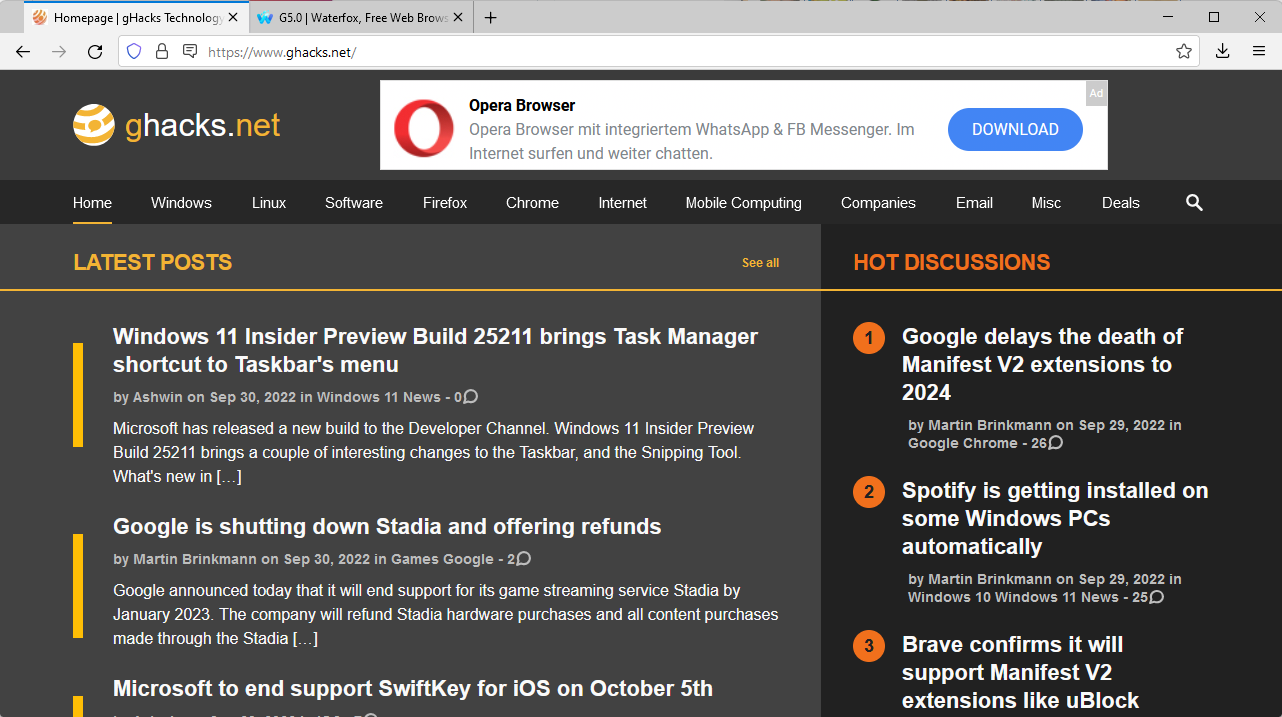
Waterfox G5.0, the latest version of the Firefox ESR-based web browser, is now available. The latest version of the web browser includes a large number of improvements and new features.
The developer notes that the new version will roll out via automatic updates starting next week. Waterfox users who want to upgrade right away may download the latest version from the official project website to install it over the existing copy of the browser.
Waterfox users may check the installed version by selecting Menu > Help > About Waterfox in the menu.
Waterfox G5.0
The official release notes list all major changes of the new release. Most changes are made to the underlying platform. Waterfox G5.0 is based on Firefox ESR 102, which means that it supports the features of that release next to Waterfox-specific features.
The release notes group most platform changes in the three groups security, media and operating systems.
Security
Waterfox G5.0 includes improved referrer tracking protection in Strict tracking protection mode and in private browsing mode. Developers have improved web compatibilities as well. Next to that, Waterfox's sandbox on Linux prevents access to the X Window System on Linux for web content.
Additionally, "less restricted referrer policies" are now ignored to prevent privacy leaks, and the browser now supports the automatic updating "to HTTPS using HTTPS RR as Alt-Svc headers".
Media
Lots of media related changes. Waterfox supports the AVIF format and hardware accelerated AV1 video decoding, the latter only on certain Windows systems with supported graphics processing units.
The browser's built-in PDF viewer supports form filling in the new version, and Picture-in-Picture mode supports video captions and subtitles now for select sites.
On Mac devices, support for images containing ICC v4 profiles is now enabled. Share options are now found under the file menu in the browser, and HDR video is also supported on Macs. For now, support is limited to YouTube on macOS 11 and newer with HGR compatible screens.
Waterfox will crash less often due to low-memory on the system, thanks to improvements integrated in to the Firefox code by Mozilla. Noise suppression and auto-gain have improved significantly as well in the release.
Operating System Specific
Waterfox supports the Snap Layout and new scrollbar styles features of Microsoft's Windows 11 operating system. Scrollbars do not take up space on Linux and Windows anymore by default. The browser follows the system settings on Windows 11, which are found under Settings > Accessibility > Visual Effects > Always show scrollbars. On Linux, users may change the behavior in the browser's settings.
Waterfox has the video overlay feature enabled for Intel GPUs on Windows to reduce power usage during video playback.
Linux users benefit from improved WebGL performance and reduced power consumption.
Waterfox for macOS uses the low power mode for fullscreen videos on YouTube, Twitch and other sites, which reduces power consumption. Users may also notice reduced CPU utilization when software decoding is used.
Closing Words
Waterfox G5.0 is a major new release of the Firefox-based browser that introduces several new features and improvements.
Now You: do you use Waterfox?
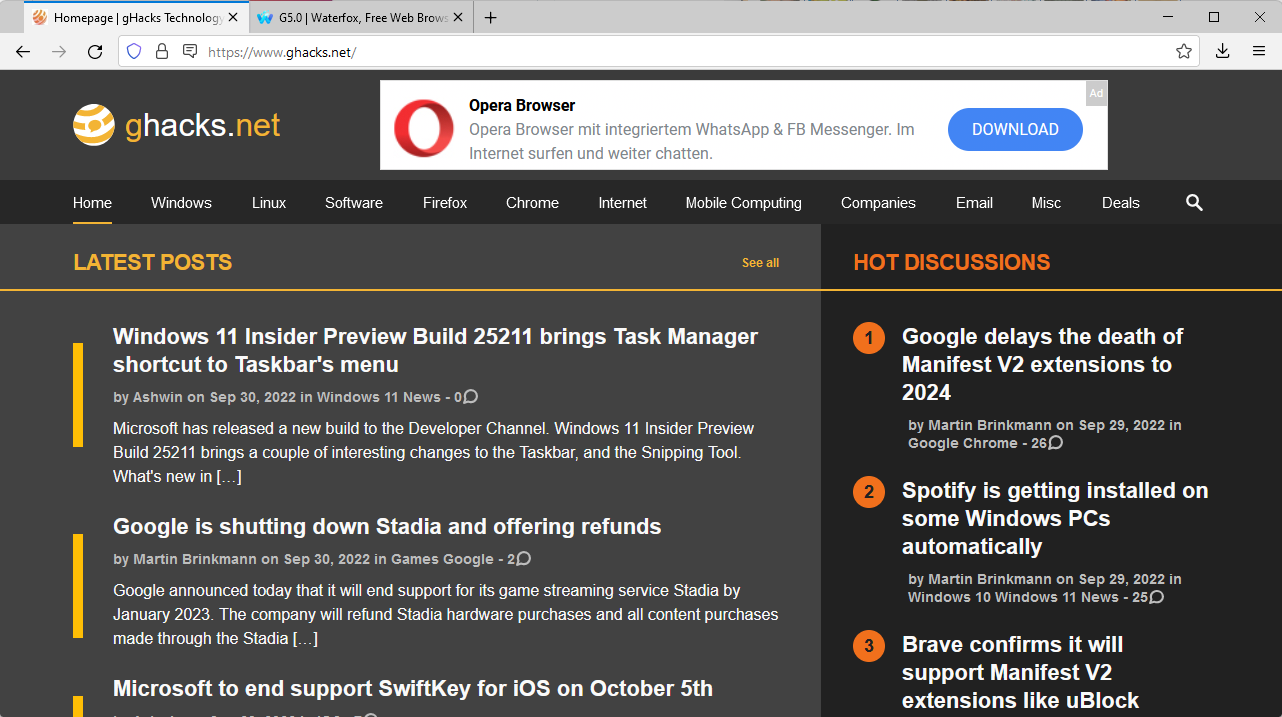




















I can’t get waterfox G5 to start on an older AMD system running Win 10 64. Phenom II 3.0 ghz. What could be preventing it from launching? it runs fine on my other system.
Sadly WebGL is still broken though. Nothing on ShaderToy.com works. Just “Error loading shader”
@ Anonymous,
Well, I suppose it’s like every new project: it takes a while to get started. But the more users that try it, the more it becomes known.
Back in 1997 I worked at a call center in Amsterdam called Stream International. I was supporting Windows 98 which was Microsoft’s latest itineration at that time. But in looking around for info in the fledgling Internet I came across a new search engine by the name of Google. I thought it was wonderful, but my colleagues thought it was crap and preferred to use Alta Vista. But look where we are now. Alta Vista has fallen by the wayside and Google is the dominant search engine player.
The same thing could happen with Floorp. To avoid straying off-topic since Martin’s article is about Waterfox and not Floorp, there’s an interesting article on the Floorp blog regarding Waterfox: https://support.ablaze.one/floorp/593/ entitled “Differences between Floorp and Firefox/Chromium browsers”.
You’ll need this translator to read it though since it’s written in Japanese: https://addons.mozilla.org/pt-BR/firefox/addon/traduzir-paginas-web/
Don’t forget though that you can install more than one browser on Windows. It’s what I did initially since I was using Firefox at the time, but a Ghacks user called “owl” drew my attention to it. I’m glad he did now since Floorp has now become my default browser.
Some more history on Floorp’s beginnings: https://blog.ablaze.one/category/%e9%96%8b%e7%99%ba/ and here’s the cute development team: https://blog.ablaze.one/45/2021-05-12/
I like that in waterfox I can install extensions from chrome web store.
@ Anonymous,
Have a look ar Floorp which is also a Firefox fork based on ESR 102. It has its own search engine called Frea Search which you can also configure to your liking: https://freasearch.org/preferences
In the Settings menu —> Language and Appearance there are a variety of styles which can be enabled among which is the option to move tabs below the URL / Search fields, or place the tab bar at the bottom on the browser window.
Floorp also supports vertical tabs along with dark mode and other refinements.
Floorp is a Japanese browser which contains a button in the URL field to translate the language to English, or any other language you wish. You can also disable the translator by installing this addon and then setting it to “Disabled”: https://addons.mozilla.org/pt-BR/firefox/addon/traduzir-paginas-web/
Definitely worth a look especially since there’s no telemetry either.
https://floorp.ablaze.one/download/
In Softpedia Floorp has a very low user-judgement ?
I tried Waterfox. However is not detected by Spywareblaster and CCleaner. So no-go.
I took a relook at Softpedia, and now supprisingly (for me) it has a HIGH user rating.
And considering the message of @Belga, I wonder what the ratings (not only Softpedia) are worth. (For instance if you are interested in Linux, over a number of sites you get bizarre values for ratings and downloads).
Possibly FloorP does not have the irritations which I have with Firefox.
However with all those brilliant forks and small projects the question is: how is the continuity and security-integrity secured (FirefoxLibrefoxLibrewolf, several brilliant linux-distros, which out of the blue stopped because the project-starter-dictator got fed up or got other interrests or a quarrel broke out between the project-members).
@Anonymous,
Unfortunately, I don’t have a Discus account so I can’t load any user comments. However, bearing in mind that Floorp has a five star rating on the Softpedia site it would seem to obviate any negativity there might be.
https://www.softpedia.com/get/Internet/Browsers/Floorp.shtml
@TeIV
I’ve load the user comments… and there are none!
I haven’t used it in a few years, but now that Brave is being canceled by Google’s API changes I need to find a new secondary browser after Pale Moon. So these changes for Waterfox look really intriguing, I need to try it out.
imagine this ignorant comment, when it is actually the opposite, actually Brave shouldn’t even need to support manifestv2 but they are still doing it, until 2024.
Anyway I kind of don’t blame the person, but at the same time 5 minutes of research and the person wouldn’t say such ignorant stuff. Of course technology blogs (which ghacks is also guilty of) don’t help to clarify anything, especially last time when ghacks put Brave’s adblocker at the same level as Vivaldi’s one and saying Brave’s adblocker depends on WebRequest API.
a) Brave is probably not capable of supporting manifestv2 for any lengthy period of time.
b) Any chromium code that Brave relies on can be ripped apart by Google “for security reasons” any time they want in future months.
If you are relying on Brave going forward, you are using a browser that is built on a foundation of quicksand. Google has declared war on other chromium-based browsers. Plan accordingly.
@Andy Prough
> Brave is probably not capable of supporting manifestv2 for any lengthy period of time.
1) Manifest V2 deprecation would never affect Brave’s internal adblocker anyway.
2) Manifest V2 maintenance is only a courtesy of Brave Software towards uBlock Origin.
3) You don’t even know whether or not they can maintain Manifest V2, more specifically the webRequest API. I would like to have that crystal ball that you use.
> Any chromium code that Brave relies on can be ripped apart by Google “for security reasons” any time they want in future months.
As I’ve already told you before – Brave’s internal adblocker directly interacts with Chromium’s network stack, without ever calling any extension API. In order to break Brave’s internal adblocker, you would have to remove the network stack. This, however, is not possible, as it would take all Chromium-based browsers including Chrome offline (the browser needs the network stack to establish any connection whatsoever). You can’t compare breaking extensions (which are not core functionality and never were) with what it would take to get rid of / break Brave’s internal adblocker, the latter is absolutely not feasible. It can’t be done.
Since I have already told you this, it has to be assumed you are trolling at this point.
> Google has declared war on other chromium-based browsers. Plan accordingly.
And I have declared war on your pathetic Firefox shilling attempts. Plan accordingly.
Your pitiful attempts at spreading misinformation and uninformed nonsense are nothing but tiresome.
@Iron Heart
Firefox is better than Brave.
@Anonymous
You know the drill: https://www.youtube.com/watch?v=pWdd6_ZxX8c
@Anonymous
> I haven’t used it in a few years, but now that Brave is being canceled by Google’s API changes I need to find a new secondary browser after Pale Moon.
??????
Brave’s internal adblocker, Brave Shields, is not an extension and does thus not use extension APIs, it will continue to work post-Manifest V3.
I’m trying it now. Seems pretty OK. I would prefer that it can have the Arkenfox settings though – does anyone know if Arkenfox user.js works with Waterfox?
I’ve just set up Waterfox G5.0 with the arkenfox user.js (I used the v102-1 release) and everything seems to work OK so far……
I’m using it right now!
If it has about:config then sure Arkenfox user.js can be applied. Best approach would be to go section by section as in user.js. That way if something breaks(things will break coz Arkenfox is tested on Firefox) you know what it was caused by.