Windows 11 Insider Preview Build 25211 brings Task Manager shortcut to Taskbar's menu
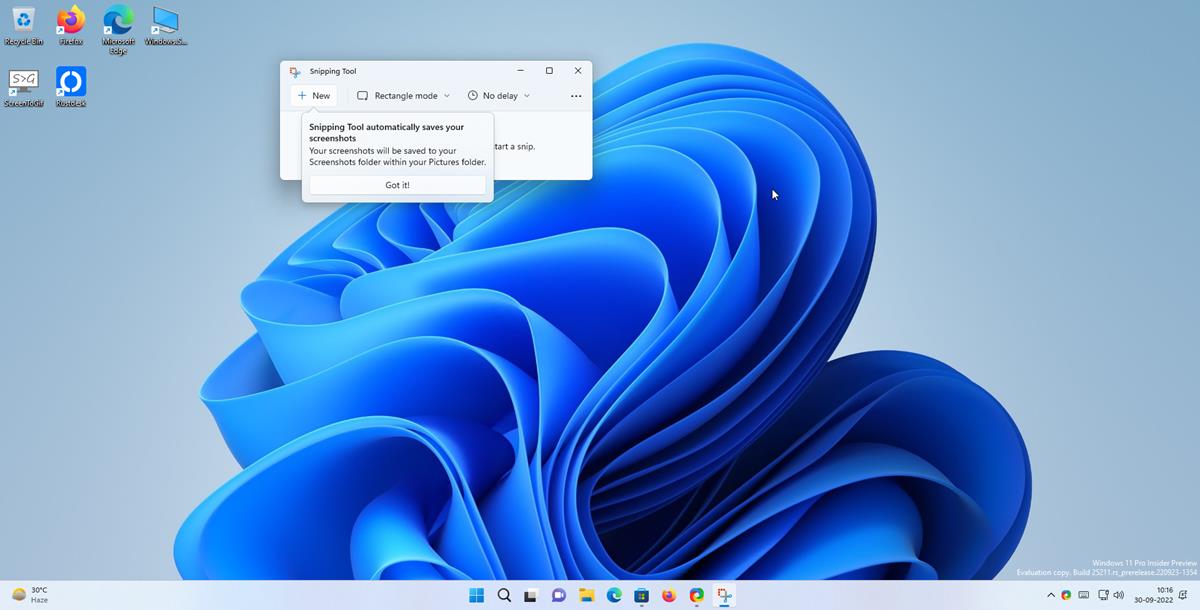
Microsoft has released a new build to the Developer Channel. Windows 11 Insider Preview Build 25211 brings a couple of interesting changes to the Taskbar, and the Snipping Tool.

What's new in Windows 11 Insider Preview Build 25211
Task Manager shortcut in Taskbar's menu
The Taskbar's right-click menu has a new option that lets you open the Task Manager. While it's still not as good as Windows 10's context menu or the Win + X menu, the new shortcut will be appreciated by Windows 11 users, especially if you have multiple monitors.
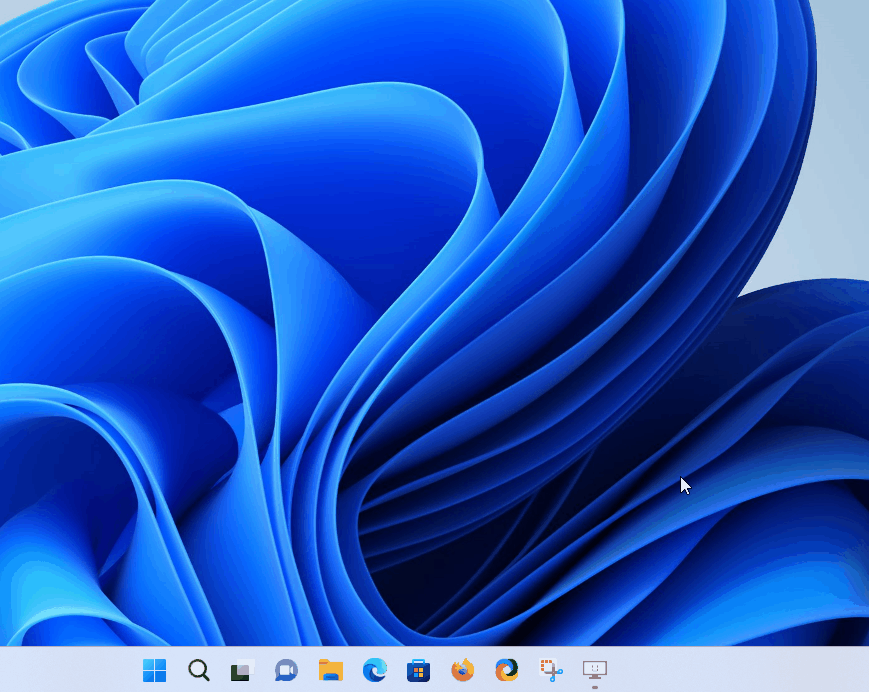
System Tray
Build 25211 brings back the ability to rearrange the icons in the system tray. Microsoft's article says that the experience will be improved in the future. The option is being A/B tested, so it's not available for everyone yet.
Snipping Tool
Snipping Tool has been updated to version 11.2209.2.0, and the latest build introduces an option that saves your screenshots automatically. The snapshots are saved in the Pictures folder.
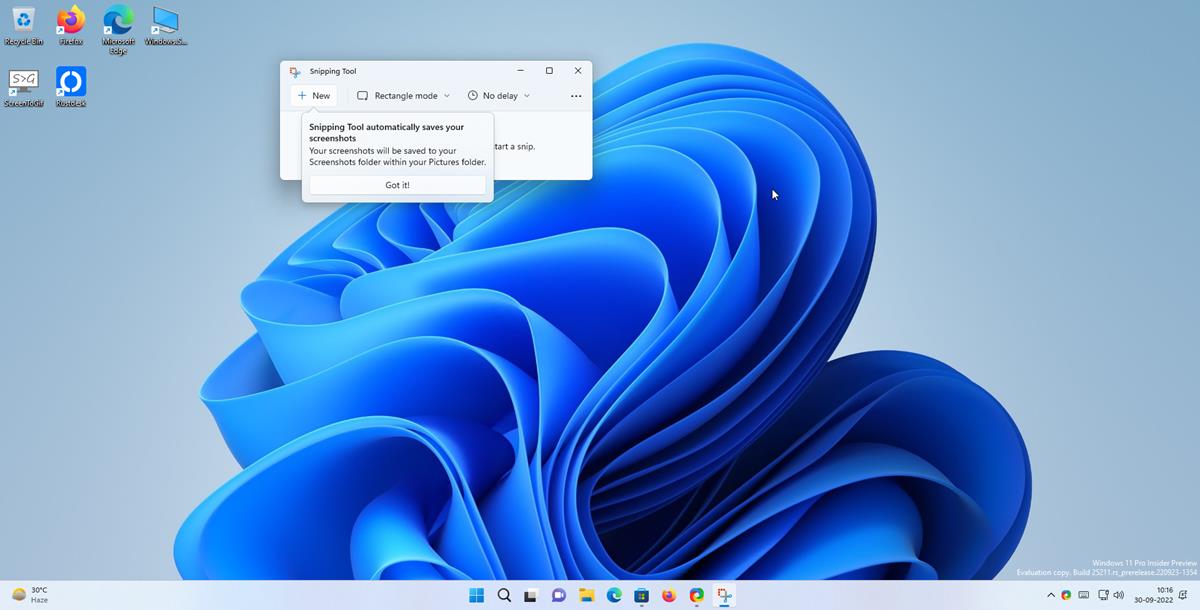
The auto-save feature is enabled by default, and can be turned off from the app's Settings.
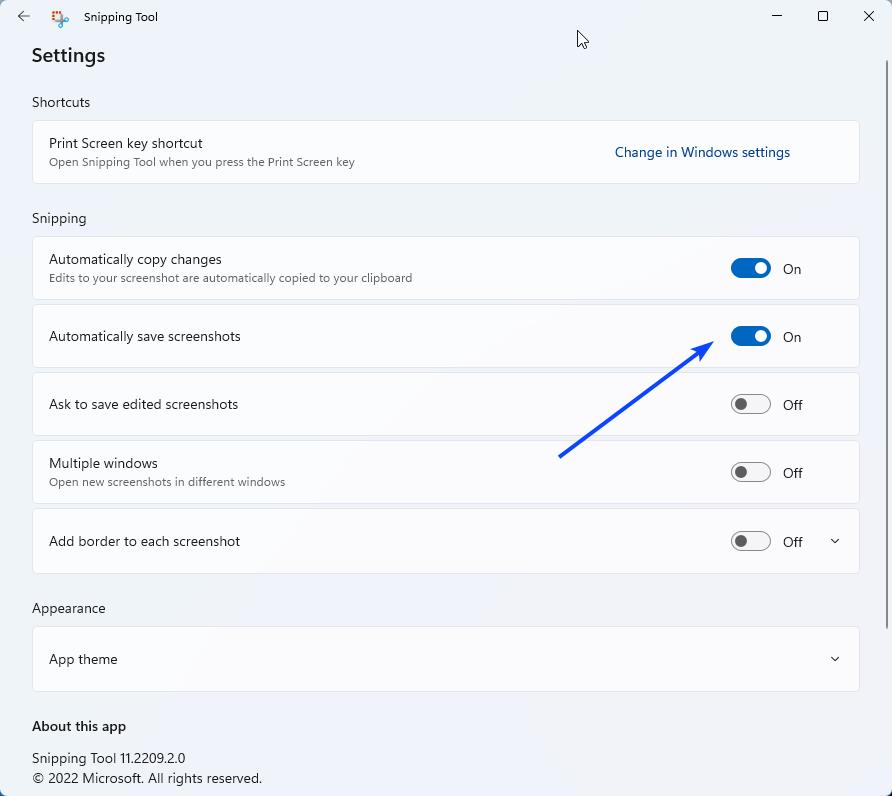
Widgets settings
The buttons in the top right corner of the Widgets panel have been changed, the + button opens the widget picker, while the Widget Settings can be accessed from the Me button (your profile picture).
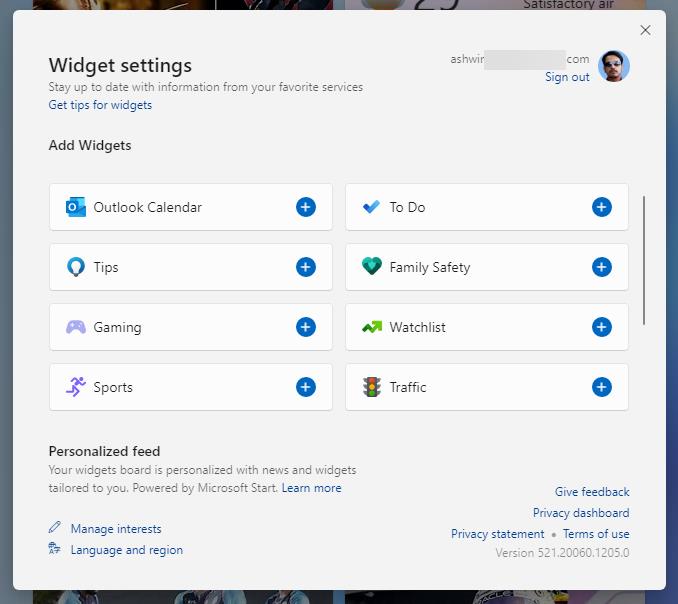
The widget picker section under the Settings has been replaced with new options that control the behavior of the Widgets button on the taskbar. You may set the Widgets board to open automatically when you mouse over its taskbar icon. It also lets you choose whether it should display notification badges, and announcements (Live Widget content) besides the weather information.
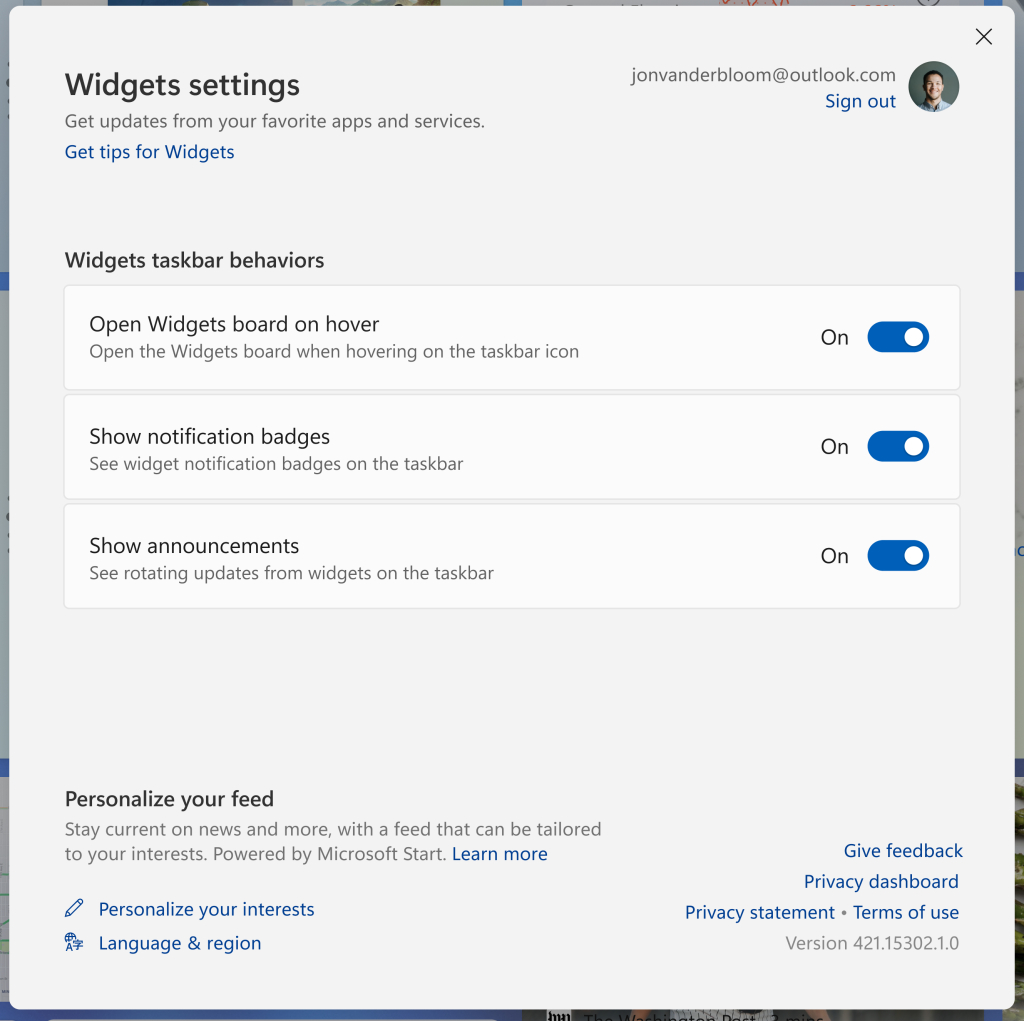
Image credit: Microsoft
These options are being tested on a limited basis, and aren't available for all Insiders just yet.
Settings
Some apps cannot be uninstalled or repaired from the Settings > Apps > Installed apps. The issue affects Win32 apps with interdependencies such as Steam, and games that run on it. Normal Win32 apps without interdependencies are not impacted by this bug. Microsoft says this is a temporary issue.
New Outlook app
Windows Insiders who have enrolled into the Office Insider Program can try out the new Outlook for Windows app. Users in the Beta or Current Channel can switch to the app by clicking the "Try the New Outlook" toggle. The new app will also be rolled out to Windows Insiders via a similar toggle in the Windows Mail app.
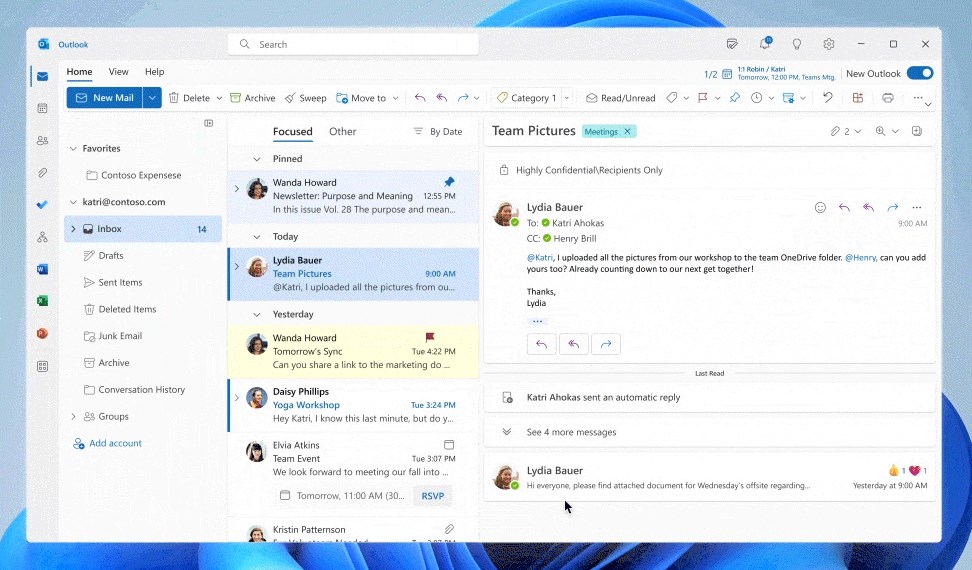
Image courtesy: Microsoft.
I have used the leaked build of the Outlook app, it's quite similar to the web version, and supports personal accounts
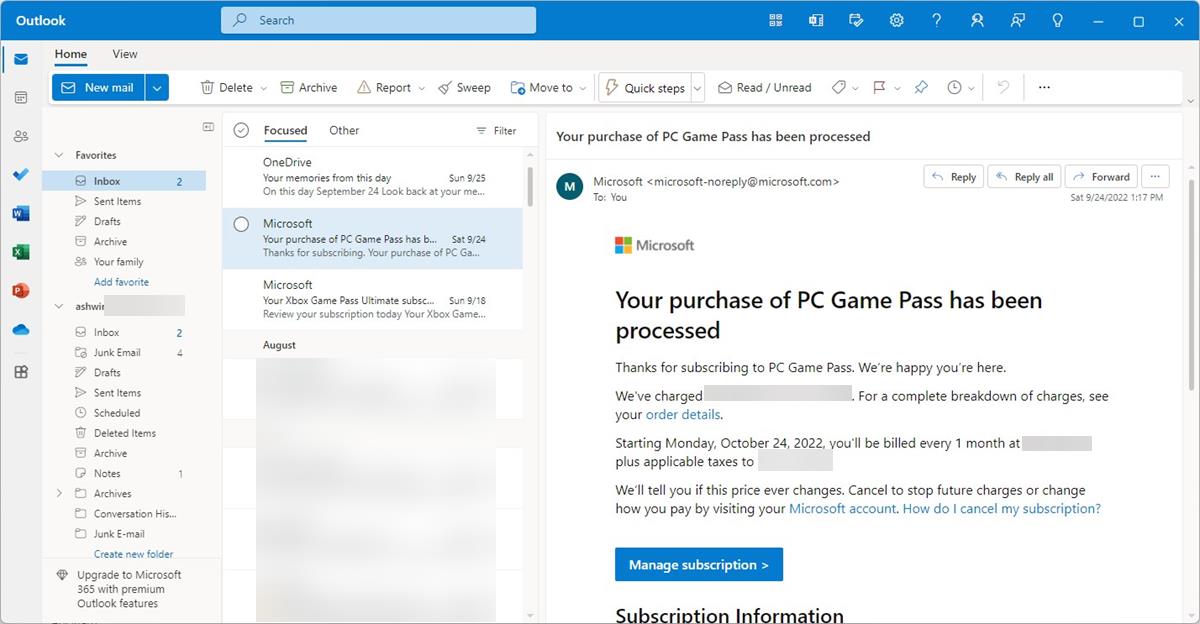
Fixes in Build 25211
Elements in the top of the File Explorer, including the search and address box, can now be accessed in full screen mode. A bug that was preventing command bar items such as copy, paste, and empty Recycle Bin from being displayed has been fixed. Dark mode users should no longer see unexpected black bars on the sides of horizontal scroll bars.
Microsoft is rolling out a server-side fix for an error that displayed a message which said, "date, time and time zone settings are incorrect”. This issue was preventing users from installing the latest Insider Preview builds. The reliability of the Quick Settings' launch has been improved after a high hitting Shell Experience Host crash was discovered and resolved.
Microsoft has fixed a memory leak that occurred when repeatedly invoking the input switcher. The Settings app was crashing if the user tried to change the name of the mobile hotspot, this issue has been patched. The Task Manager's reliability has been improved. Opening the tool when Light theme is enabled will not result in a black flash occurring. The font color of some elements has been improved when a contrast theme is enabled.
Enabling HDR will not cause the screen to go black anymore. The update patches a bug that was leading the Open File dialog to cause hangs. Users who had the tablet optimized taskbar and updated system tray were experiencing Explorer.exe crashes in the Windows Sandbox, the issue has been resolved.
ARM64 PCs were experienced high CPU usage for WSL2 even when WSL was idle, Microsoft has patched the bug. An app crash issue that happened as a result of closing the print dialog has been fixed.
Known issues in Build 25211
One new bug has been added to the list of known issues in Windows 11 Build 25211. It causes various UI elements in apps to disappear and reappear sometimes.
Windows 11 Insider Preview Build 22621.730 and 22623.730 are now available in the Beta Channel. The builds ship with the Tablet-optimized taskbar that was reintroduced in Build 25197.



















I could finally find the ID to enable the new Widgets Settings menu.
Now I can disable the annoying “Open Widgets board on hover”
ViveTool /enable /id:38652916
Too bad that the new Widgets Settings Menu is only available to some selected users.
I have several machines at Build 25211 and 25217 and none has the new Widgets Settings experience available.
Any way to enable it with a hidden configuration ID using ViveTool?
I searched the web but could not find it anywhere.
MS does this stupid roll out only to some users and not all the insiders on the Dev channel.
I really want the option to disable “Open Widgets dashboard on hover”.
MS can be really irritating with these hidden changes.
Such as disgraceful OS that still is unable to add an option to the taskbar to shown always all the icons available, like W10 allows. Insane W11 useless sh** good for nothing.
Agree, users requested that option for over a year since the first release of Windows 11.
Still MS could not even answer the FBH reports requesting that simple option.
They just suck, there are problems that they never fix after years.
Complete disregard for their users.